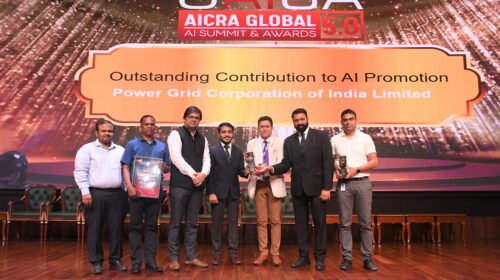Google is trying to make its android TV look more like Google TV by adding some content discovery tools.
Android TV users will now be able to add titles to your watchlist either by a long press on your selection and hitting “Add to Watchlist” or pressing the Watchlist option on the show’s detail page. Along with this, Users can also add shows to the list from phone or laptop through Google Search or in the TV app.
Additionally, the detail pages of each show will autopay the respective trailer when you dive deeper into each title. the update also features the ability to filter the recommended shows.
A spokesperson said users will begin to see these features appear on their Android TV interfaces soon.