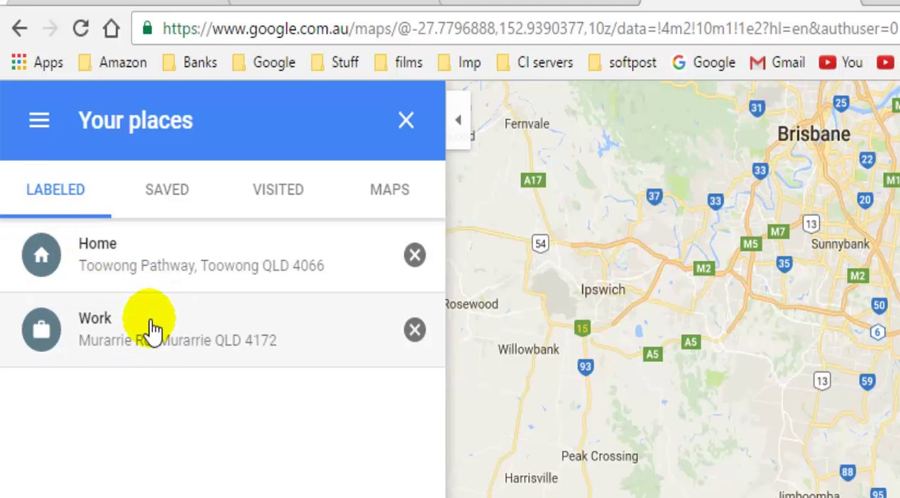Google provided google maps, accessible through your web browser or as an app for mobile devices is to find information of geographical regions including direction to reach and traffic patterns. Billions of people uses google maps every day to reach their destinations hassle free. Users can add their home address, work address etc. for making the app super easy to use.
Let’s check out the ways for adding your home address & changing stored home address on google maps
How to add your home address on google maps:
Open google maps and select ‘Saved’ to begin the process, then click ‘Labeled’, then select ‘Home’ to add your address. Now you are done!!!
How to change your address on Google Maps:
Open google maps, then select ‘Saved’, then ‘Labeled’. Select the three gray dots next to your home address and there select ‘Edit Home’. Finally Enter your new address.
Now that you know how to reach at home hassle-free with the help of google maps.