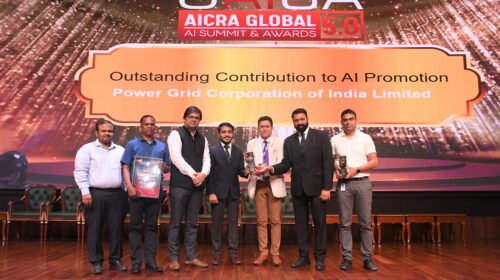With an increasing amount of events going online due to the COVID-19 shutdowns, LinkedIn has this week published a new guide on how you can use its event and live-streaming tools to run engaging digital functions. LinkedIn first launched its native events function in October last year, but made it available to all businesses back in April in order to cater to demand for online event options. LinkedIn expanded on this in May by adding live-streaming functionality within events. The new guide looks at how to utilize these options to best effect, and includes a range of tips and pointers to assist in your planning. First off, LinkedIn provides an overview of LinkedIn Live and Events, and what specific uses each caters. But, of course, not all Pages have access to LinkedIn Live – and while there are no specific parameters that define which Pages can access the option, LinkedIn does provide some pointers as to the types of Pages that are more likely to get approved for Live access is they apply:
- Brands with active communities – We’re looking for brands who make an effort to regularly engage audiences, take the time to respond to comments and create a dialogue.
- Brands with +1K followers – To ensure there’s an audience for your live stream, we find that Pages with +1K followers fare best. If you aren’t quite at that threshold, you can consider leveraging “Invite to Follow,” a feature that allows an Page Admins to invite their first-degree profile connections to follow their Page.
LinkedIn also provides some pointers on what types of events work best on LinkedIn, along with examples of past business functions: LinkedIn also shares their checklist of pointers at each stage of your event journey to ensure you’re maximizing promotional opportunities: Note too, at the bottom of this list, that LinkedIn additional provides some pointers as to coming functionality within Events.
- Coming later this year, capture registrations directly on LinkedIn. Collect accurate information (email, industry, etc.) from your event attendees with a pre-filled Lead Gen Form.
- Later this year, retarget event attendees. Follow-up with those who attended your event with additional content to keep them engaged with retargeting, keeping your brand and your message top-of-mind.
The new features will give businesses more ways to capitalize on their events, by gathering more information about attendees, and retargeting them with relevant promotions. LinkedIn also provides a listing of best practices and tips, and links to other event resources and guides to help ensure your functions run smoothly.