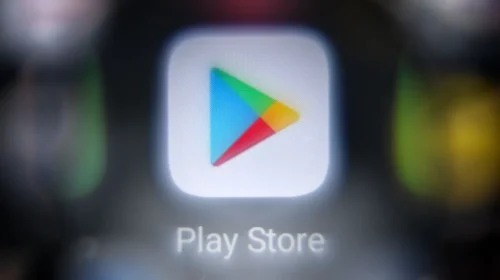The Covid-19 pandemic has hit the world hard. Schools have shut down. Businesses are in a perpetual state of uncertainty. And working in office buildings has turned into working from bedrooms. While working from home might seem like the one good thing coming from the pandemic but it’s not. Thanks to the existing situation, the fine line between work and office seems to have blurred. And lack of help at home has only exacerbated this situation further, especially for the working class who are struggling to find time for chores like cleaning the house.
The Roomba i7+ is a robotic vacuum cleaner that cleans the house on its own without any active help from the users. The only thing that you need to do is tell the device when you want the house to be cleaned. This, however, can be easily done using a mobile app and by setting up cleaning schedules. The iRobot Roomba i7+ retails at ₹99,900 in India. With a price tag as high as that, simply cleaning the house isn’t enough. You expect something more. The obvious question here is – is the Roomba i7+ any good? Is it worth spending a lakh on?
Looks good
The iRobot Roomba i7+ comprises of three parts, each of which are specifically designed to play an important role in the cleaning process. First is the docking station. The docking station is the place where Roomba i7+ rests when it’s not in use or when it needs to juice up. It is also the place that collects all the dirt once Roomba i7+ has completed its cleaning mission. It has a suction valve at the bottom, which as you might have guessed, sucks in all the dirt that the vacuum cleaner has collected and deposits it in a bag that is placed on the upper half of the tower.
The bag can easily be accessed by the lifting the lid of the docking station. You can remove a full bag and add a new one simply by sliding one in. iRobot says that one bag can hold 30 bins of dirt, which roughly translates into 30 cleaning missions of the entire house. But that solely depends on your house. If your house has more sources of dirt, like pets may be, it will last as long as it promises. But if your house mostly stays clean, it will probably last longer.
Once the bag is full, which you will know from the iRobot app, all you need to do is remove the bag and replace it with a new one. This mechanism is so simple (and effective) that you don’t have to actually handle the dirt even if you are cleaning the bin or in this case, replacing the bag. You get three bags in the box at the time of the purchase. More bags can be purchased form iRobot’s India site in sets of threes for ₹1,490 for each set. The second component is a tiny remote-like device that can be used for creating a virtual wall around the area where you don’t want Roomba to go.
Third and probably the most important component is the robotic vacuum cleaner, which does all the cleaning. The design of the vacuum cleaner is similar to what we have seen in older generation models, but this one gets better sensors to map the area. It has two buttons on top, which can be used for turning the robot on or off or to send it home. At the bottom, it has wheels and a cleaning brush that sweeps the floor and helps the robotic vacuum cleaner, well, clean the floor.
It’s smart and it cleans well :
Speaking about cleaning, the Roomba i7+ does its job well. Once it has mapped your house (or any other that area that it is supposed to clean) it does it’s work extremely efficiently. Be it a rug or a carpet it sucks in all the dust and leaves the floor spotless. For comparison, it managed to collect dust and dirt off the floor of my house minutes after the house help had mopped the place.
But even before it starts cleaning your house, it needs to map the floor of your house so that it knows where it has to go and where it has to clean. This it does by using mapping missions. Once deployed, it takes Roomba i7+ three to four mapping missions to find its way around your house. But that solely depends on your floor area. My house, for instance, has a total of five rooms and a carpet area of about 1400 square feet. It took Roomba i7+ nearly five mapping missions to find its way around my house.
Coming back to the mapping missions, when Roomba maps your house, you will see it stumbling over carpets, bumping into furniture, decorative items and even the walls till it has figured everything out. It took Roomba a lot of bumps and bruises to map my house that has too many tables. To make sense of everything or in other words, for Roomba i7+ to draw an accurate map of your house, it’s imperative that you keep everything right where it usually is, even if that means you have let Roomba bump into things more often than you’d like. What’s good about this robotic vacuum cleaner is that it can remember floors. So once everything has been mapped, it’s good to clean seamlessly unless you have decided to shift your furniture around. In that case, it might need to map some more.
This, however, is not the only trick it has up its sleeves. Roomba i7+ is compatible with Amazon Alexa and Google Assistant, which means that you can ask these virtual assistants to ask Roomba to clean your house or a part of it. I have ‘Alexa-fied’ my home and so I will found myself asking Alexa to ask Roomba to clean the house every morning more often than scheduling the things on the app, which can be easily downloaded from the Apple App Store or the Google Play Store. App or Alexa, Roomba obediently cleans the house on a single prompt without fail every time.
Lastly, the battery. Roomba i7+ takes about 2.5 hours to three hours to charge completely and the charge usually lasts for about one to one-and-a-half cleaning missions. But that again depends on your carpet area. Cleaning my house was a bit of a task for Roomba as it managed to clean the house just once on a single charge. And it took Roomba about two hours to do so each time. But if you have a smaller house or a house with probably less furniture than mine, Roomba will do the job faster.