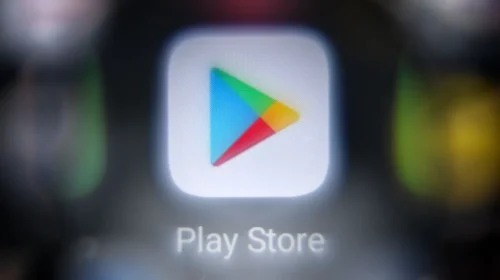New Delhi | Updated on March 15, 2024, at 10:34 pm IST
- WhatsApp enhances user safety by blocking Android users from taking screenshots of other users’ profile pictures.
- The feature is default and cannot be manually turned off or on, applying even if WhatsApp is not updated.
- WhatsApp provides options to hide profile pictures from specific contacts or everyone for added privacy.
In a move to bolster user safety and privacy, WhatsApp has implemented a new feature that prevents Android users from taking screenshots of other users’ profile pictures. This default feature, designed to curb potential misuse of profile pictures, prohibits Android users from capturing screenshots, although iPhone users can still do so.
Despite Meta, WhatsApp’s parent company, not making an official announcement, reports surfaced in February 2024 regarding WhatsApp’s testing of this feature. India Today Tech’s attempts to take screenshots of profile pictures using an Android device were unsuccessful, with notifications promptly appearing, denying the action. However, iPhone users could still capture screenshots unhindered. Importantly, this feature is enabled by default and cannot be manually toggled on or off, remaining active even without updating WhatsApp.
WhatsApp has yet to formally notify users about this new development, underscoring the need for individuals to remain informed about platform changes. For those seeking to manage their profile picture privacy, WhatsApp offers settings to selectively hide profile pictures from specific contacts or everyone. Users can follow straightforward steps to adjust these settings, ensuring their privacy preferences are met.
To selectively hide profile pictures from specific contacts:
- Open WhatsApp and navigate to the Settings tab.
- Select Privacy and tap on Profile Picture.
- Choose “My Contacts Except…” and select desired contacts.
- Tap Done to save changes.
To hide profile pictures from everyone:
- Open WhatsApp and go to Settings.
- Navigate to Privacy and select Profile Picture.
- Choose the option “Nobody.” By adhering to these steps, users can manage who views their WhatsApp profile picture, safeguarding their privacy on the messaging platform.
Also Read : GOOGLE I/O 2024 SCHEDULED FOR MAY 14: WHAT TO EXPECT