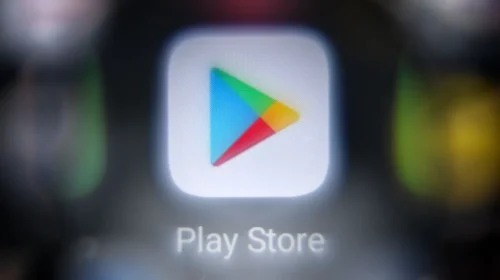Google has announced that the chat history migration from WhatsApp iPhone to android phone feature is now accessible on all Pixel phones. The feature will be available on all new Android 12-powered smartphones. Initially, it was only accessible for Samsung devices running Android 10 or higher.
Announcing the new feature, Google said in a blog, “We want to make this process easier, so with the recent Android 12 release, we added the ability to transfer all your essentials by connecting your iPhone with your new Android phone using a cable. With your permission, Android automatically matches and installs the same apps from Google Play, and lets you easily bring your SMS and iMessage history with you, along with photos, videos, contacts, calendars and more.”
With the new feature you may safely transfer your chat history which includes images, videos, voice messages, and conversations with friends and family from your iPhone WhatsApp account to your Android account. To get started, you will need a USB-C to Lightning cable. Connect the two phones via cords, then when prompted while setting up your new Android smartphone, scan a QR code on your iPhone to activate WhatsApp and move all your conversations, media, and more to your new device.
Google has assured that the data will be secure throughout the migration procedure. “Your WhatsApp chat history will simply be copied from your iPhone to your new Android phone, and we’ll automatically ensure you don’t get new messages on the old device while the transfer is in progress,” Google explained in a blog post.